Your customers are the source of your revenue.
Without them you don’t have much of a business – so it’s important to keep them happy.
Yet, our most recent customer service study found that 62% of companies do not respond to customer emails.
It’s clear that you have an opportunity to stand out against the competition by simply responding to your customers.
For companies that do respond, the average response time is 12 hours – well above the 1 hour timeframe that customers expect– with the slowest response taking longer than 8 days!
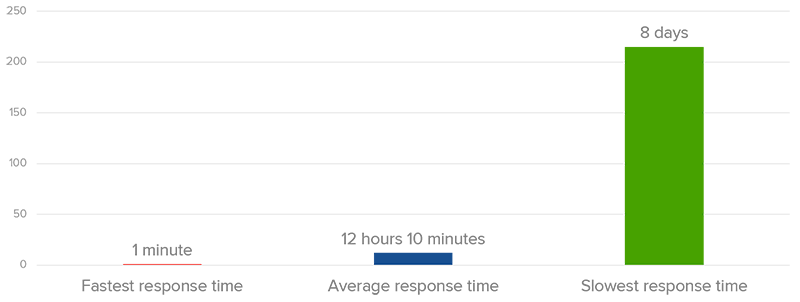
How long does it take for you to respond to your customers?
To find out, you need to calculate your first response time (FRT).
What is average first response time (FRT)?
Average first response time is one of the most important reports used to understand customer service performance. It looks at not just the one-off response for a single customer, but the average response time for your entire department.
Reducing response times and responding to your customers with helpful and relevant information is the key to customer service success!
Therefore, if you want to improve the experience for your customers, then you need to make reducing your average FRT a priority for your business.
How to calculate average FRT?
To understand how to calculate your average first response time, there are two key pieces of data you need to collect from your customer service team:
- The total time it took to respond to emails during a selected time period.
- The total number of responses sent in that selected time period.
Make sure the time period for both metrics matches. You may want to look at this over the course of a day, a week, or even a month to get a clear picture.
Then, simply divide the top figure (total time to send responses) by the bottom figure (total number of responses). This will give you a single number of hours, which is your average first response time.
For SuperOffice Service customers, first response time is calculated automatically – meaning less work for you and your team!
Here, you can find the average response time by reporting period, by department or team and by individual agents.
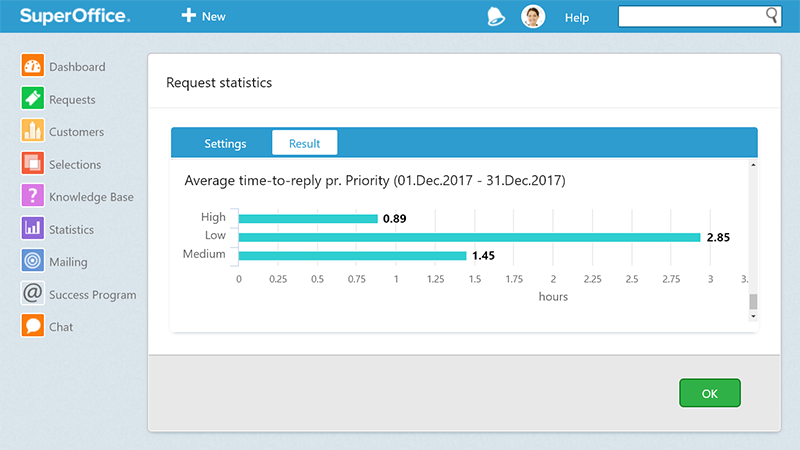
If you’re not a SuperOffice customer, then here’s how you can calculate your average first response time.
Let’s imagine you send 3 customer service emails per day.
The first email takes 2 hours, the second takes 4 hours, and the third takes 6 hours. Collectively, it takes you 12 hours to respond to all 3 emails. Now, divide 12 hours by the 3 emails you sent and you end up with an average response time of 4 hours.
If you calculate that your average response time is 4 hours, then – job well done!
However, if it takes your team longer than the average to respond, then it might be time to examine how to amp up team work and find new ways to improve your processes, so you can reduce response times and keep your customers happy.
How to reduce customer service response times
To help you get started, we’ve collected 5 of the most effective and easy-to-implement techniques that you can use to help reduce customer service response times.
1. Implement customer service software
Do you use customer service software?
If not, then now is the time to consider it.
If your company still uses a shared access mailbox to manage hundreds (or even thousands) of customer service emails, there’s no easier way to improve your customer service processes than to invest in and implement customer service software.
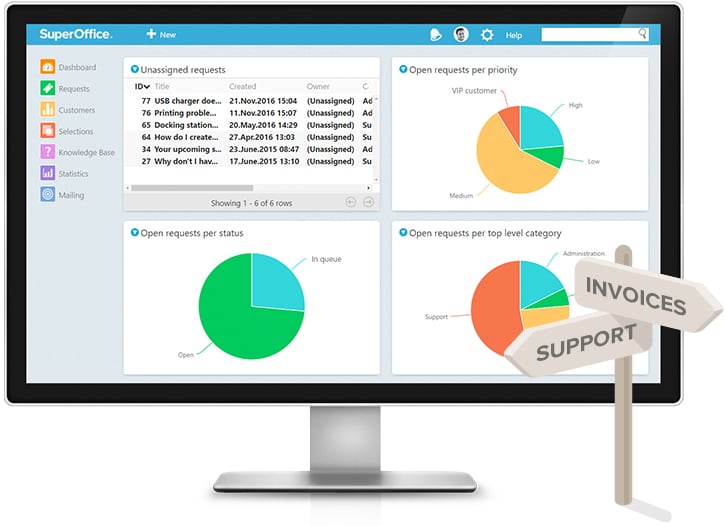
Customer service software stores every single conversation or interaction you’ve had during your company’s relationship with your customer. This means you can look back and understand their problems, identify details of the products they’re subscribing to and use this information to be more helpful in your response.
On top of this, using the right tools for the job means you’ll be much faster than you would be trying to piece together all this information from a shared inbox or other similar low-tech approach.
2. Use email autoresponders
Sometimes, all a customer needs to know is that their email has been received and that help is on the way. It’s only when their concerns, problems or complaints have gone ignored that negative sentiment begins to appear and potentially affect your long-term relationship with the customer.
A great way to overcome this is to use email autoresponders.
Less than 10% of companies use autoresponders, but this simple, age-old technology can be used to let a customer know you have received their email and what they should expect to happen next.
You can also use this opportunity to outline things like:
- Thanking them for their message. This way, they know you’re taking their communication seriously and paying it the respect they deserve.
- Opening hours of your customer service department. By including this, they know that if they email in the middle of the night or on a weekend, that it might take several hours (or even days), until their email is seen by someone.
- Average response times. Informing your customers of when they can expect a response sets expectations upfront. Plus, including a timeframe will this take the pressure off your customer service team by avoiding follow up inquiries.
- Links to FAQs / instruction manuals. No matter how easy to use you think your website is, your customers won’t always find documents like FAQs or manuals. Sometimes, all they need is a gentle nudge in the right direction and by self-serving, they could end up solving the problem before you get the chance to respond.
3. Time-based email alerts
Although we aim to respond to every customer service email, sometimes, emails can get left behind.
For example, you could be waiting for some information before you can respond in full, or perhaps there’s more emails in the customer service queue than you expected. Whatever the reason, your customers deserve your attention within a reasonable timeframe.
To avoid losing emails in the system, or response times being delayed for much longer than they need to be, try setting up time-based email alerts.
For companies that use a shared access mailbox, this will have to be done manually.
However, if you use customer service software, you can set this up automatically and tag new emails with a timer. Simply work out how quickly you would like to respond to your customers and then set up an alert to trigger before the timeframe. This way, you’ll ensure you have ample time to read and respond to your customers within your average response time.
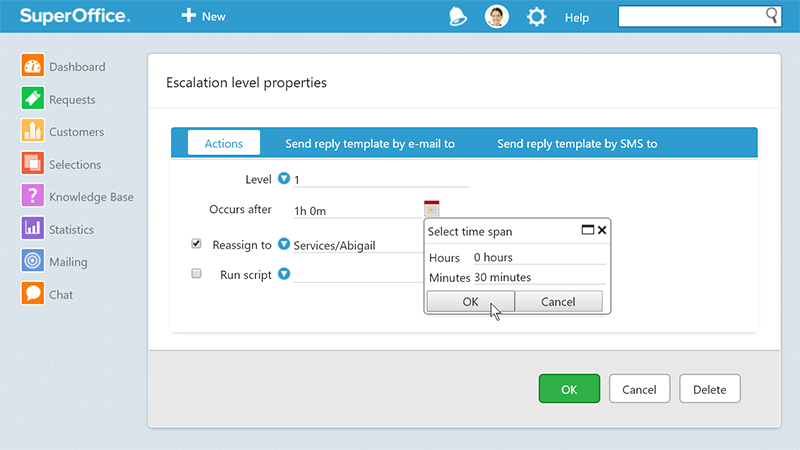
4. Use templates and text shortcuts
Experienced agents know what type of questions their customers ask time after time. Use this information to make sure your website and help documentation reflect these types of questions. Plus, you can also use it to better prepare your customer service team.
Rather than making your team repeatedly come up with custom responses to the same questions, you can supply them with customer service email templates to help make their job easier. Not only will it speed up your response time, but it’ll also help keep your communication consistent. This means that every customer will get the same answer to their question, with little or no deviation – helping to reinforce the brand and keep all your customers happy.
Of course, not every customer service query can be handled with a template.
Another way to help make writing emails easier is to use text shortcuts.
For example, by assigning shortcuts to commonly used words or phrases, you can dramatically reduce the number of keystrokes needed to write an email response.
Here’s how it could work:
Greeting_1
Password_reset
Email_signature
These shortcuts would then automatically update based on your settings to:
“Hi,
Thank you so much for contacting SuperOffice.
Don’t worry about forgetting your password, I do it all the time!
If you would like to reset your password, just click the link below: www.forgotpassword.com/reset
If there’s anything else I can help you with, just let me know.
Best regards,
Steven”
Simple, but very effective!
The more times you use the same shortcut, the quicker it will be to type up a response.
You could also use shortcuts for other parts of the email, including:
- Social media profile links,
- Links to FAQs or knowledge base,
- Email subscription copy and links.
Text shortcuts or email templates can dramatically reduce the amount of time needed to answer an email, which in turn will allow you to respond to more emails and reduce your average response time.
5. Categorize and prioritize the emails you receive
One of the best ways to speed up the way you answer customer service emails is to categorize and prioritize the emails you receive.
When a new email is received, it should go through a ‘triage’ system – just like a patient would in a hospital emergency room. You can assess an email based on its subject or theme and assign it a tag accordingly. Different tags should have different levels of priority based on criteria such as time needed to respond, complexity of the problem, and the importance to both the customer and the business.
Once you have the emails categorized and prioritized your team can then efficiently respond to each email based on one category at a time by order of priority. By concentrating on one topic of subject theme at a time, major time saving efficiencies can be made, compared to jumping between multiple topics which can be time-consuming and inefficient.
Conclusion
Reducing your customer service response time is incredibly important.
Not only can it help you make your customers happy and enhance your brand’s reputation – but when done properly, it can also improve efficiencies throughout your entire organization.
Yet, with the average response taking more than 12 hours, it’s clear that many companies could be doing more to reduce this figure.
If you’re looking to improve customer service, then remember these 5 easy-to-implement techniques to help set your company apart as an organization that values your customers:
- Implement customer service software to make your inbox more manageable.
- Use email autoresponders to keep your customers in the loop and manage expectations.
- Use time-based alerts to make sure no emails go missing or are delayed.
- Use templates and text shortcuts to reduce the time it takes to write each email.
- Categorize and prioritize all incoming customer service emails and respond based on priority.
To find out more about our 2018 customer service benchmark report and how 1,000 companies respond to customer service emails, download the report for free.
