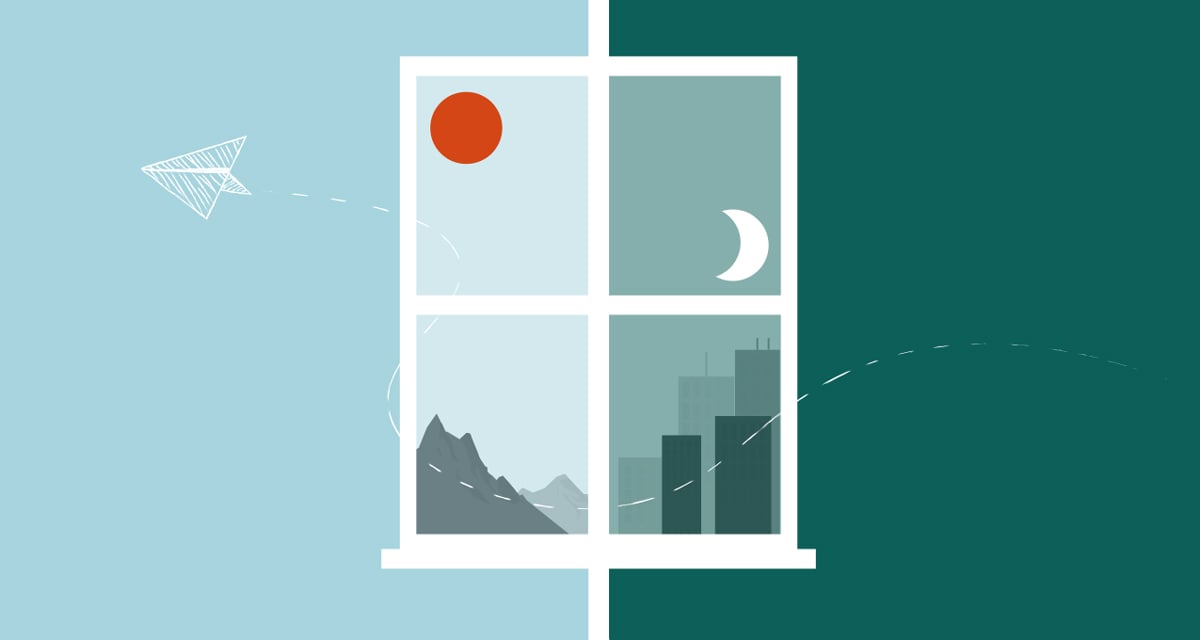The world is in crisis mode right now, as businesses have been forced to work remotely.
It might be the first time that many employees have had to work from home, which can bring its own set of challenges.
Adjusting to working 8 hours a day from the dining table …
Sharing a co-working space with your significant other (and hearing them in “business mode”) …
It’s far from an easy change.
But, the good news is that remote work has many benefits. For example, employees who work remotely are more productive and have a better work-life balance compared to those who do not, according to new research by Pennsylvania State University. While 56% of businesses believe that remote working improves productivity.
For customer service teams in particular, remote working allows staff to get through 13% more requests each day according to a study by Quarterly Journal of Economics.
We’re now in a period of transition, but given our experience in remote work, we’ve put together seven ways you can successfully manage your remote customer service team from anywhere in the world.
Let’s get started.
1. Use cloud-based project management tools
While email is an instant and easy way to communicate, it’s not an ideal platform for managing projects when working with a remote team.
In fact, an endless stream of email communications can quickly become messy and overwhelming.
To help manage projects, information and communication needs to be centralized in one easily accessible place. A cloud-based project management tool allows your team – no matter where they are located – to login and access the information they need within minutes, while at the same time providing you with an overview of all projects at any given moment in time.
There are plenty of specialist project management tools available. Here at SuperOffice we use our own project management tool that is built into SuperOffice CRM, This allows us to access internal customer service processes and guidelines as well as customer information, all without the need for our team to be in one location (or on one server).
2. Share information through a knowledge base
According to the American Express Customer Service Barometer, 99% of customers say that getting a satisfactory response or talking to someone knowledgeable is essential for a great customer experience.
However, even the customer support pros will come across a question that requires a bit more research from time to time.
When working remotely, your team cannot just walk over to you and ask for help or advice – especially if there’s an 8-hour time difference and it’s in the middle of the night for you!
Instead, your team has to resort to email, which could lead to a delay in getting a response that ends up leaving customers frustrated.
An effective alternative is a knowledge base. A knowledge base is a repository that helps employees access important information about the everyday functioning of their company to address customer service issues, solve problems, and maintain smooth work collaboration.
TSIA and Coveo’s State of Knowledge Management Report found that 27% of brands have not updated their knowledge base for a long time.
That’s almost 1 in 3!
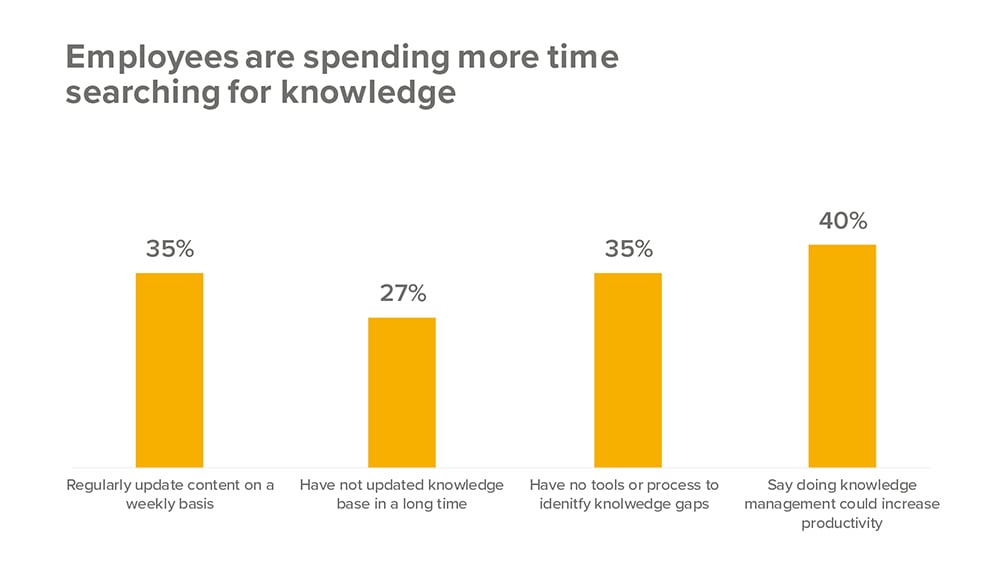
And, according to Esteban Kolsky’s research along with [24]7, 28% of an agent’s time is spent searching for the right answer, and the right answer can only be found 20% of the time.
That’s no good!
By storing information in one easily-accessible place, the knowledge base gives your team the answers they need right there and then. You could use a private wiki for this type of knowledge share or create your own internal customer service knowledge base. To really get the best use from your knowledge base, encourage your staff to update it and add answers on an ongoing basis.
3. Be clear about who the audience is
Good customer service is about your ability to quickly solve problems, fulfill requests and build an understanding between your business and your customers. To do this successfully, your remote customer service team needs to understand who they are talking to on the other end of the phone, email or a social media channel.
To make sure that every team member understands your audience and how to interact with them you need to offer up-front training, as even a basic understanding will give your team the skills to provide an excellent customer service.
Before you train your team, think about the following questions:
- Who are your customers?
- What are their values?
- Do they need quick answers or carefully-considered, in-depth replies?
- Does your audience span multiple countries, languages and cultures? Or are they specific to one particular part of the world?
This exercise is similar to creating customer profiles – an something we’ve done internally within the marketing department for our lead nurturing strategy. This helps us craft a targeted marketing message, rather than sending a “one message to all” approach.
Once your team has this kind of insight, their service will match customer expectations regardless of cultural differences.
4. Unite your team
Managing a remote customer service team comes with a new set of challenges, not least with building a good relationship with staff that live in different countries and across different time zones.
And while it might seem that you don’t really need to get to know someone who lives on the other side of the world, someone who you might only meet in person once per year, it is in fact a really important factor in managing happy and productive teams.
Research by Queens University of Charlotte found that 39% of surveyed employees believe that people in their own organization don’t collaborate enough, and only 27% of employees receive communication training.
By getting to know your team members, you’ll have better communication and increase staff retention rates.
To unite your team, encourage small-talk between your staff and allow them to get to know one another, such as getting to know their interests, family life and local area.
This can be achieved in a number of ways, through the use of instant messaging including Teams, Skype group chats and Google Hangouts. You can also create staff profiles and ‘About me’ pages on the company intranet.
Here’s an example of my ‘About me’ page on the SuperOffice community:
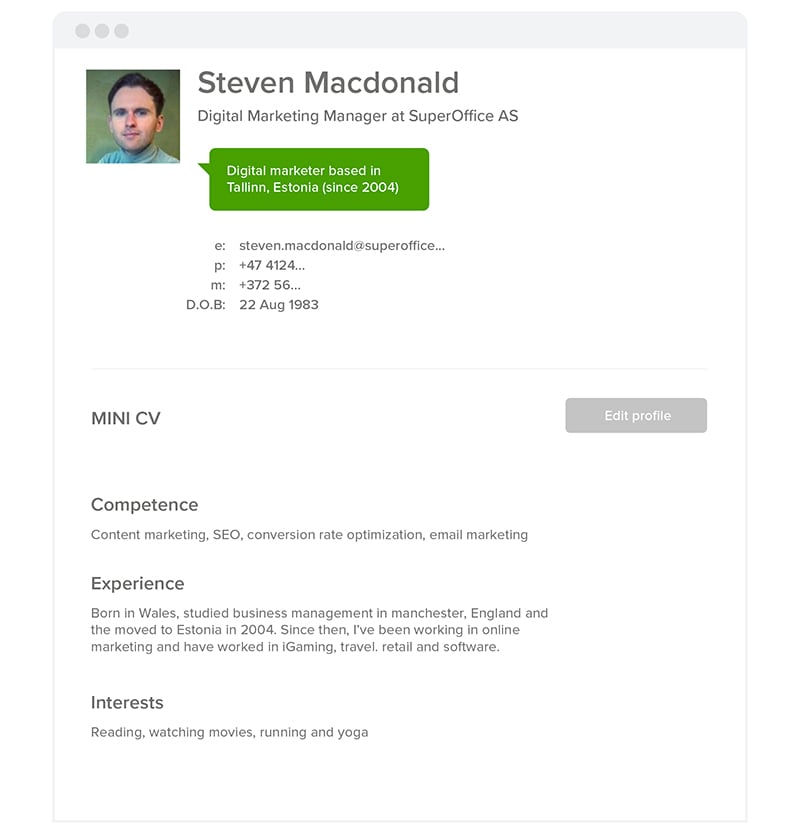
No matter how many remote workers you have, make sure you encourage them to unite as a team in order to improve their ability to communicate, problem-solve and share knowledge.
5. Make use of video chat
You may not be catching up in the office kitchen over what you did over the weekend, but there are plenty of ways to hold regular face-to-face meetings with your remote team regardless of time differences and location.
Video chat is by far the best way meet with your team, allowing you to talk face-to-face.
Tools such as Zoom, Skype, and Google Hangouts, are free and easy to use, and will help you keep your staff in the loop with new processes and upcoming challenges while at the same time being able to listen to their feedback.
If you’re not convinced by the impact video chat has on team meetings, consider this:
The average attention span on a video call lasts 12 minutes longer than that of a phone call.
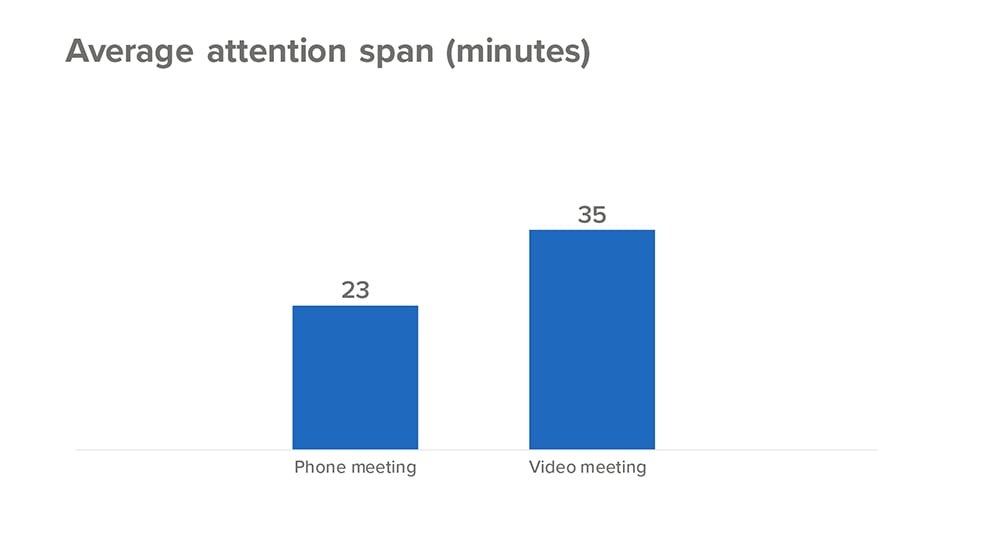
With those kinds of numbers, it’s easy to see why more people are switching to video calls than making phone calls.
To make good use of video, create a schedule of routine calls that allow you and your team to chat one-on-one, whether that’s working through a specific problem or discussing personal development. For training purposes, webinars (recordings of videos) are particularly effective – allowing your team to re-watch each session and gain the most from each learning module.
6. Use customer service solutions
Customer service teams deal with a lot of clients on a daily basis, and these conversations can be a challenge to keep track of.
Customer service software allows staff and managers to track conversations, monitor client relationships and revisit past communications with a customer at-a-glance, all of which are incredibly important when teams are scattered around the globe – making sure that every staff member can access the latest customer information with a click of a button.
Customer service software allows you to stay clear of micro-management, which can be very time consuming and counter-productive with a remote team. Instead, customer service software provides you with detailed insight via a customizable dashboard that includes reports such as:
- Number of incoming requests
- Number of issues resolved
- Hours worked by each staff member
- High-priority issues in need of addressing
- Tasks assigned to the team leader or manager (you)
While analyzing 1,000 companies to see how they manage customer support, we found the best in class companies all used customer service software. So, if you want to a deliver world class service, customer service software is critical.
Here’s an example of the “Number of new requests” report from SuperOffice Service, which helps you identify customer service trends and gives you insight for how you can plan and schedule your support team.

Another useful tool to use to respond to customers is live chat.
Live chat software enables you to have real-time conversations with your customers while they’re on your website. It’s quick, convenient and customers love it because it’s 100x faster than any other digital service channel.
Another benefit of using live chat is that very few companies use live chat, making it far easier to stand out from the competition.
7. Set KPIs to help your team grow
It may be easy to forget the goals of your remote team members, but it’s important to remember that they have a career path too. If you neglect to acknowledge this, you will risk losing your team!
Reward hard work by setting clear key performance indicators (KPIs) with each member of the team, allowing them to focus on important tasks, reach their personal goals and move up through the business.
Whether your remote staff work full time, part time or on an ad hoc basis, it is your responsibility to monitor and evaluate these KPIs on a regular basis with routine one-on-ones, follow-up training and a set of clear, mutually agreed objectives.
Conclusion
While it’s challenging to manage staff members who span different continents and time zones, the digital world allows you to adapt in ways that make geographical barriers almost non-existent.
Remember, champion the use of cloud-based technology and establish meaningful professional relationships. By doing so, your team will be happier and more productive.
And most important of all, your customers will enjoy a first-rate service without any exception.
Contact us today to learn more about how to use customer service software for managing a remote team.